Contribute your records to MiCA
MiCA counts on the generous contributions of its communities to document and preserve the rich histories of Muslims in Canada.
What is a record?

Photographs

Notes
(Shopping lists)

Video
(DVDs, VHS, Film)

Audio
(CDs, Cassettes)

Letters

Oral Histories

Meeting Minutes

Reports
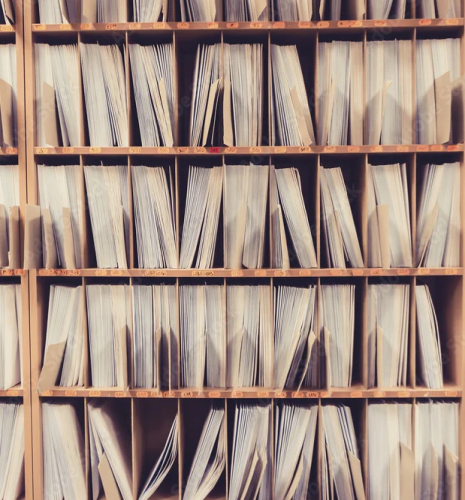

How to Contribute
Donating your records to MiCA, step by step.
First, let’s chat. Fill out our record donation form so that we can learn more about you and the records you possess. We welcome any questions you may have about the form or the process, please feel free to contact us.
If you’re comfortable with donating your records, we’ll ask you of your records. It’s simple and straightforward – we just need the story of your records documented onto the form to make our lives easier. Don’t worry, we will gladly walk you through it if you want.
Once you send us the completed form, we’ll take a look and connect with you if we need to assess your records in person to get a better understanding of their scope. Of course, we’ll prioritize coming to you to do a site visit.
If we conduct a site visit to wherever the records are stored, we’ll be taking a look at your records in person. We’ll conduct our own assessment and we kindly ask for your assistance when necessary.
After our archivists finish their assessment, MiCA will decide to move forward with your donation if your records fit within the scope of our mandate. If they do, we will contact you to negotiate a Deed of Gift, a legal contract where you officially transfer ownership of the records to MiCA so that we may preserve them into the future. If they do not, we can discuss with you where they may be more appropriate & guide you with next steps.
Once the Deed of Gift has been signed, your records will be transported to MiCA’s facilities. We will then begin the process of organizing and describing them for users. The description of your records (called a finding aid) available on our online description database for all users to browse. We will also decide at this point if anything will be digitized to be uploaded onto our digital platforms.
The physical records will be stored onsite (University of Toronto) and can then be accessed by any future user according to the access controls set in the Deed of Gift. Access is by appointment and monitored by a member of MiCA’s staff. And, of course, you can visit us and access your records anytime!
Make a financial donation today
Establishing an archive to preserve the rich history and legacies of Muslims in Canada requires the resources across many domains: digital storage, physical storage, processing equipment, archival record management software, staff, and more. We welcome your generous financial donation to help support this project and its long-lasting impact.